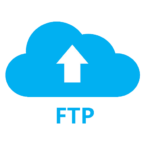Pocket Sense – Theft Alarm App
Description
Pocket Sense – Theft Alarm App: Stop worrying about the pickpockets or mobile thieves around you while traveling or public places
Mobile theft is a growing problem in developing countries and in areas where public safety is not a priority. It’s been reported that the number of cases of mobile phone theft have increased
significantly over the past few years. There are ways, however, to defend against these thefts – one being by downloading the Pocket Sense App.
About the App
Pocket Sense is a new and unique theft alarm app that helps to stop worrying about pickpockets or mobile thieves around you while traveling or in public places. The app gives you an audible alert
whenever someone tries to steal your belongings, so you can take action immediately.
Pocket Sense is currently available for free on the App Store and Google Play, and it works with both iOS and Android devices. The app requires no special hardware, so it can be used anywhere.
We designed Pocket Sense to be as simple and straightforward as possible. There are no complicated settings to adjust, and the app is ready to use as soon as it’s installed. Just open the app and
place your phone in your pocket or bag, and Pocket Sense will do the rest.
If you’re looking for a way to keep your belongings safe while traveling or in crowded areas, then Pocket Sense is the perfect solution. Give it a try today!
How Works?
When you install the Pocket Sense app, you create a profile with your name, photo, and personal information. You also set up a 4-digit passcode. When you enable the app’s theft alarm, your
phone will emit a loud noise if someone tries to pickpocket you or steal your phone. The app will also take a photo of the thief and send it to your emergency contacts.
Benefits of installing this app on your mobile phone
If you are worried about your phone being stolen while you are out and about, then you should definitely consider installing the Pocket Sense app. This app is designed to help protect your mobile device from thieves, and it can be a great way to deter would-be criminals
1. It can help to prevent your phone from being stolen in the first place. The app emits a loud alarm if someone tries to pickpocket your phone, which will hopefully deter them from doing so.
2. Even if your phone is stolen, Pocket Sense can still help. The app automatically takes a photo of the thief when the alarm is triggered, and it also records their GPS location. This information can be used to track down the thief and recover your phone.
3. Pocket Sense is free to download and use, so there is no reason not to give it a try.
What to do if you are a victim of theft or lost your phone?
If you are a victim of theft or have lost your phone, there are a few things you can do to help protect yourself and your information.
1. First, if you have a pocket sense enabled device, open the app and sound the alarm to help deter the thief and alert others nearby that something is wrong.
2. Second, contact your service provider and report your phone as lost or stolen. This will help them block any calls or texts from being made on your account and prevent anyone from accessing your personal data.
3. Third, depending on the severity of the situation, you may also want to contact the police or file a report with them. This can be especially important if valuable items were stolen along with your phone (e.g., credit cards, ID).
4. Finally, once you have taken care of the immediate aftermath of the theft or loss, take some time to review your security settings and make sure all of your accounts are properly protected. This
includes ensuring that you have strong passwords in place and that two-factor authentication is enabled when possible.