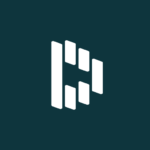QR code reader
Description
QR code generator: Create QR Codes For Free
The code is not made of bars, as in barcodes. It is a 2D matrix code that can store more data than standard UPC or other codes. The code can be read by a regular cell phone with the right software installed, or scanned by a device like RedLaser’s Mobile Barcode Scanner for Android.
What are QR Codes
QR codes are two-dimensional barcodes that can be read by QR scanners and smartphones. They are often used to store information such as website URLs, contact information, or simple text messages.
To create a QR code, you can use a free online QR code generator like QRCode Monkey. Simply enter the data you want to encode in the box and click “Generate QR Code
If you want to learn more about QR codes, check out our blog post “Everything You Need to Know About QR Codes”.
How to generate a QR code
There are many ways to generate a QR code, but we recommend using a free online QR code generator like ours. To generate a QR code, simply enter the data you want to encode and select one of the available output formats.
Once you’ve generated your QR code, you can download it or print it out for use. You can also share it online or via social media.
QR codes are a great way to share information with customers or clients. You can use them to promote your business, share a coupon, or provide instructions on how to find your store
There are many free online QR code generators that allow you to create codes for free. Simply enter the information you want to share, and the generator will create a QR code for you
One popular QR code generator is QRCode Monkey. QRCode Monkey offers a wide range of options when creating your QR code. For example, you can choose the size of the code, add colors, and even select what type of data you want to encode.
Once you’ve generated your QR code, be sure to test it out before using it. You can use a free online QR code reader to scan your code and make sure it’s working properly.
What they mean
You can use them to share contact information, links to websites, or even just plain text. But what do all of those little squares and dots mean?
Each QR code is made up of a grid of black and white squares. The data that is encoded in the QR code is stored in these squares. The number of squares that are used depends on the amount of data that needs to be encoded.
The data in a QR code can be read by scanning the code with a smartphone or other device. There are many free QR code scanners available for download. Once the code is scanned, the data will be displayed on the screen for you to view.
Ways to generate a QR code
There are a number of ways that you can generate a QR code. The most popular method is to use a QR code generator online. There are a number of websites that offer this service for free, and it is a quick and easy way to create your own QR code.
Another way to generate a QR code is to use an app on your smartphone. There are a number of apps available that allow you to create QR codes, and they are usually very user-friendly.
You can also generate QR codes using software on your computer. Again, there are a number of different software packages available, and they will all allow you to create QR codes.