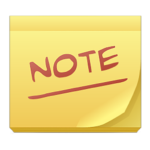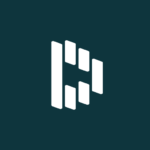BlockSite – Stay Focused
Description
BlockSite: Stay Focused And Productive By Blocking Websites That Waste Your Time
The Internet is full of distractions that can hinder productivity. If you want to stay focused and productive, then this article will show you how to do it!
Introduction to BlockSite
If you find yourself frequently wasting time on websites that offer little to no value, you may want to consider using a website blocker. BlockSite is a great option for anyone looking to boost their productivity by blocking distracting websites.
With BlockSite, you can create a blacklist of websites that you want to block. Once you’ve added sites to your blacklist, they will be inaccessible when you try to visit them. This can help you stay focused and avoid time-wasting websites.
In addition to blocking websites, BlockSite can also block apps and games. This can be helpful if you find yourself spending too much time on your phone or tablet. By blocking apps that waste your time, you can better focus on productive tasks.
If you’re looking for a way to improve your productivity, BlockSite is definitely worth checking out. It’s a simple and effective way to block distracting websites and apps, helping you stay focused on what’s important.
Why Block Sites
There are a lot of reasons you might want to block websites that waste your time. Maybe you’re trying to be more productive at work, or maybe you’re trying to cut down on your internet usage. Either way, BlockSite can help you stay focused and avoid time-wasting sites.
When you block a site with BlockSite, it’ll redirect you to a different page if you try to visit it. This can help you break the habit of visiting time-wasting sites, and it can also help you avoid accidentally spending too much time on them.
In addition, BlockSite can also block distracting ads and pop-ups. This can make browsing the web a more pleasant experience, and it can help you avoid getting caught up in clickbait traps.
If you’re looking for a way to be more productive or simply reduce your internet usage, give BlockSite a try. It’s a simple way to block websites that waste your time, and it could make a big difference in your overall productivity.
Free vs Paid
There are a lot of website blocking tools out there, but not all of them are created equal. Some are more effective than others, and some come with a price tag. So, what’s the best website blocker for you?
Let’s take a look at the two main types of website blockers: free and paid.
Free Website Blockers
There are a few good free website blockers out there. They vary in terms of features and effectiveness, but they all have one thing in common: they’re free!
One popular free website blocker is Cold Turkey. It’s available for Windows, Mac, and Linux. Cold Turkey has a lot of features, including the ability to block websites for specific periods of time, set up schedules, and whitelist sites that you need to access for work or school.
Another great free option is FocusMe.
FocusMe lets you block websites and apps, set up schedules, track your productivity, and more.
Paid Website Blockers
If you want more features and a more robust blocking experience, you may want to consider a paid website blocker. Paid blockers usually have more features than their free counterparts, and they tend to be more effective at blocking websites (since they’re not relying on voluntary use).
One popular paid blocker is Freedom.
Adding Websites to the Blocked List
Assuming you’ve already installed the BlockSite app, open it and click “Add.” Enter the URL of the website you want to block into the box that pops up and click “OK.” The site will now be added to your blocked list and you’ll be prevented from accessing it.